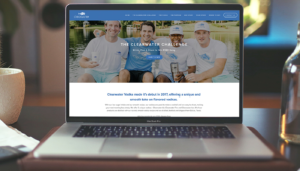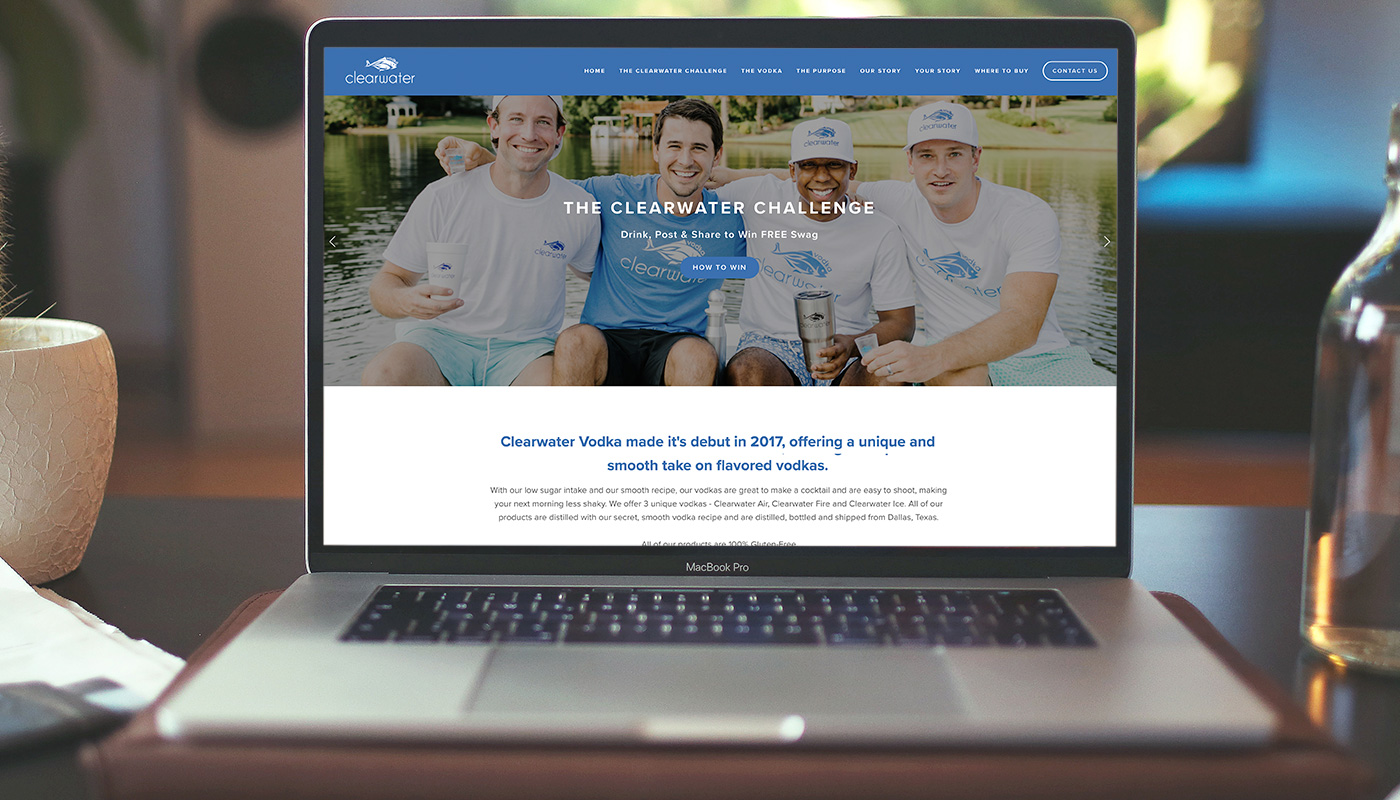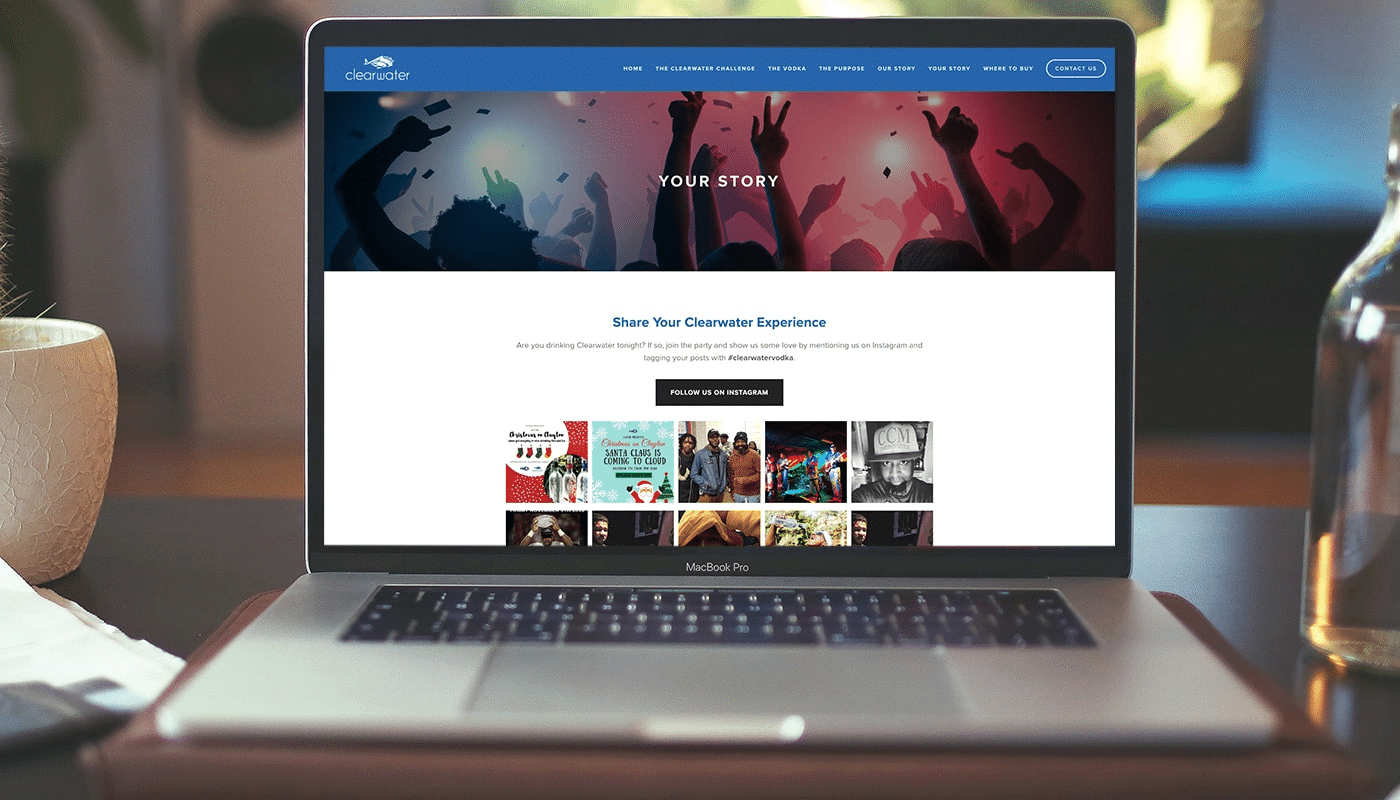Optimizing Blog Posts for SEO: A Practical Guide for Bloggers

Blog SEO optimization is essential for anyone who wants their content to reach the right audience. Whether you run a personal blog or a business website, search engines influence how readers discover your posts. When your content is optimized, it becomes easier for users to find your work, engage with it, and trust your expertise.
Effective SEO involves keyword placement, meta descriptions, internal linking, strong content structure, and maintaining good readability. When these elements work together, your blog becomes more visible and impactful.
Why SEO Matters for Blog Content
Search engines are often the first place people go when they need information. If your blog posts appear on the first page of search results, you receive more traffic without relying on paid advertising. SEO also builds credibility. Readers tend to trust content that ranks higher, because they assume it provides value and answers their questions. Optimizing your blog posts helps establish authority within your niche and encourages organic, sustainable growth.
Understanding Keyword Placement
Keywords play a major role in helping search engines understand what your content is about. When placed naturally throughout your blog, they make your topic clearer and improve your chances of ranking for relevant searches.
Choose Keywords That Match User Intent
Before writing, select keywords that reflect what readers are actually looking for. Search intent matters because users want quick, accurate answers. When your blog aligns with their intent, search engines reward your content with better rankings.
Use Keywords Naturally in Key Sections
Place your main keyword in the title, the introduction, one or two headings, and a few times within the content. Avoid forcing keywords where they do not fit. Natural usage keeps your content readable while still signaling relevance to search engines.
Crafting Strong Meta Descriptions
Meta descriptions help search engines understand your content and attract readers from search results. While they do not directly affect rankings, they influence click-through rates because they act as a preview of your post.
Write Clear and Engaging Summaries
Your meta description should summarize the value of your article in one or two simple sentences. It should feel helpful and clear, encouraging users to click through and read the full content.
Include Your Target Keyword
Add your main keyword to reinforce relevance and improve visibility. When people see their search terms reflected in your snippet, they are more likely to choose your post.
Improving Readability for Better Engagement
Readability affects how long users stay on your page. When readers remain engaged, search engines interpret this as a positive signal, which helps improve rankings.
Use Short Sentences and Structured Paragraphs
Large blocks of text are overwhelming. Shorter paragraphs help readers absorb information more easily. Simple language makes your content more appealing and accessible to a wider audience.
Break Content Into Scannable Sections
Headings help readers move through your blog quickly. Many people skim articles before fully reading them. Clear structure ensures they find what they need and remain engaged.
Structuring Content for SEO Success
Strong content structure makes your blog easier for both readers and search engines to navigate. A clear structure signals which ideas are most important.
Start With an Informative Introduction
Your introduction should explain what the post covers and why it matters. When people immediately understand the value of your article, they are more likely to continue reading.
Use Keywords in Headings and Subheadings
Search engines give weight to headings. When your subheadings reflect the topic and include relevant keywords, it becomes easier for algorithms to understand your content.
The Role of Internal Linking
Internal linking helps users explore your website and encourages them to read related posts. It also strengthens your SEO because it helps search engines crawl your content more effectively.
Link to Relevant Posts Within Your Blog
When you link to useful posts, you create a connected web of information. This improves user experience by guiding readers toward additional value. It also increases the time they spend on your site.
Maintain a Logical Linking Structure
Link only where it makes sense. If a connection feels forced, it can distract readers. Good internal linking feels natural and supports the flow of your content.
Creating Content That Meets User Expectations
Search engines want to deliver content that satisfies the reader. When your blog provides accurate answers, helpful insights, and clear explanations, your SEO improves naturally.
Focus on Quality, Not Just Keywords
High-quality content builds trust. Even if you include many keywords, your blog will not rank well if readers leave quickly. Meaningful, well-researched content is the foundation of strong SEO.
Update Content Regularly
Relevant and updated posts perform better. Over time, review your articles to add new details, fresh examples, or improved explanations. Updated content signals value and improves long-term rankings.
Conclusion
Blog SEO optimization helps bloggers reach more readers, improve engagement, and build long-term authority. By using proper keyword placement, writing strong meta descriptions, maintaining readability, structuring content logically, and applying internal linking effectively, you can create posts that perform well in search results. The more you refine your SEO strategy, the more visible and valuable your blog becomes. Ready to elevate your blog’s search performance? Connect via the contact page to discuss tailored SEO solutions.
Frequently Asked Questions
Use one primary keyword and a few secondary keywords when they fit naturally. Focus on readability rather than keyword count.
They do not directly impact rankings, but they improve click-through rates, which can influence performance over time.
There is no strict rule, but articles between 1000 and 2000 words tend to perform well because they offer depth and clarity.
Internal links help search engines crawl your site and keep readers engaged by guiding them to related content.
Updating your content every 6–12 months helps keep it relevant, accurate, and competitive in search results.